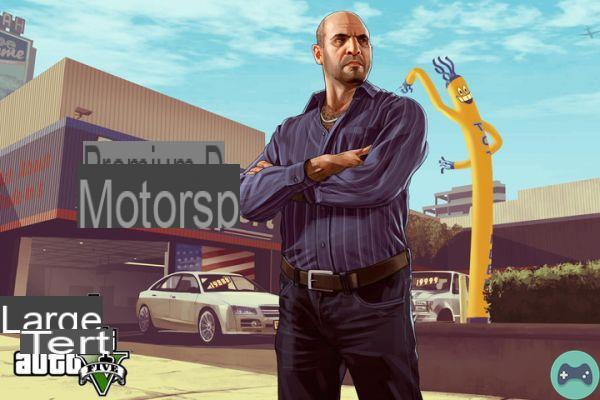 Calls and notifications in GTA 5 Online, how to mute or temporarily disable them? How do I temporarily turn off phone calls and notifications or mute them? We explain how to do it in this guide.
Calls and notifications in GTA 5 Online, how to mute or temporarily disable them? How do I temporarily turn off phone calls and notifications or mute them? We explain how to do it in this guide.
The Online mode of GTA 5 is full of different activities, more or less lucrative. Some of these activities are linked to various characters such as: Simeon, Martin, Paige, Lester, Longduzob or even Dave the Englishman.
Generally, these various characters will give you assignments for them or for inform you of the health status of some of your belongings to the point of sometimes spamming you with calls or notifications of all kinds.
- Read also | Business Guide in GTA 5 Online
So we are going to tell you how to reduce the frequency of these calls and notifications or if you do not like this option, how to mute your phone.
How to reduce the frequency of notifications and disable phone calls in GTA 5 Online?
The process for reduce the frequency of message notifications NPCs or for turn off phone alerts is quite simple and is done in the same place. Here are the actions to follow:
 |
Open the pause menu and go to the " Parameters ». |
 |
Once in the settings, click on the menu " Notifications ». |
 |
You can then click on " Phone alerts to turn them off. |
 |
Or even modify the message frequency so that you are less spammed by NPCs. The maximum duration is one hour. |
How to make the phone silent in GTA 5 Online?
Make your phone silent in GTA 5 Online is possible and the actions to get there are quite simple and are as follows:
 |
Open your phone and click " Parameters ». |
 |
Once in the " Parameters », you have the choice to modify options of your telephone. |
 |
You can click on Invitation alert to disable them. |
 |
Or even for what interests us here to click on Ringtone to make your phone silent. |
That's it, whether you choose one or both of these options, you should be much less spammed by calls and notifications from both players and NPCs.

All our guides on GTA 5 Online


























