 How to change character on GTA 5 and Online? On GTA 5, it is possible to change characters both online and in solo mode. Find out how in this guide.
How to change character on GTA 5 and Online? On GTA 5, it is possible to change characters both online and in solo mode. Find out how in this guide.
Dance GTA V, you can play either Online or in solo mode but this part concerns the adventures of Franklin, Michael and Trevor. However, even though the game has been available for quite a few years already, some players are still wondering how to change character. Find in this guide how to do it both solo and online.
-
Read also
-
 GTA 5 Online: Deals of the week, bonuses and benefits Twitch Prime
GTA 5 Online: Deals of the week, bonuses and benefits Twitch Prime
How to change character in GTA 5 and GTA 5 Online?
As said before, it will be possible to change characters both in solo and in online mode. You can also switch from your online character to your solo characters Franklin, Michael and Trevor and vice versa.
in solo mode
For fashion, you will need to activate the character wheel which will appear in the lower corner of your screen. Then all you have to do is move your joystick on consoles or your mouse on PC to switch on the character you are interested in.
To open the character wheel on PC, it is enough for you to press the ALT key. And for console players that you are sur PS3, PS4, PS5, Xbox 360, Xbox One ou Xbox Series X ou S, you will be enough press the left cross on your controller.
It should be noted that from this wheel, you can also switch to your Online character.
As a reminder, each time you choose a character, an animation and a short cinematic will start.
And fashion online
If you are playing in online mode, you just need to open the pause menu, to press the menu « Online »Then click on« Change character ". Of course, you can do this if you have created one or more other characters for this game mode.
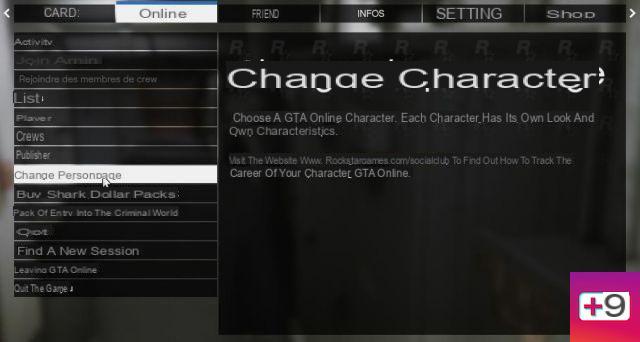
You can also, by opening the wheel, go back to one of the solo characters.
Join our Discord FR sur GTA V et Follow us on twitter to follow our news and ask your questions!
-
Read also
-
 GTA 5: Update and cheat codes, all guides on GTA
GTA 5: Update and cheat codes, all guides on GTA


























