
Minecraft banners are their own special game for some people. You can use up to six designs on a banner and manipulate them to form interesting patterns! We've seen Ghast Banners, Bat Banners, and Pumpkin Banners thanks to some clever designer tweaking. In this guide, we'll show you how to create all of the distinct patterns you can use.
How to Create All Banner Templates in Minecraft
Before listing the crafting recipes, we would like to mention the most important thing about banner designs: the loom. It is the most useful tool to use when designing. If you are making the banners by hand, you should use between three and eight dyes. With the loom, no matter what, you only need one coloring ingredient.

The image above shows you how to use the loom to create any design. For some designs, you will need to create a banner design by combining a specific ingredient with a single sheet of paper. You can see the recipes for each banner design in the image below.
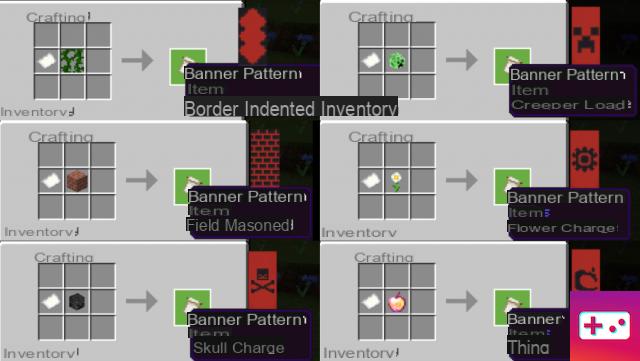
Recipes
If you are keen on not using a loom and instead making the banners manually, we are always here for you! In the lists below you will see which models are available to craft and how to craft them.
Related: How To Make A Banner In Minecraft | Crafting, Copying & Using Banners - Pro Game Guides
stripes
The following models are shown in the image below: Base, Chief, Fess, Pale Dexter, Pale Sinister, Pale, Bend, Bend Sinister, Paly, Saltire, and Cross.
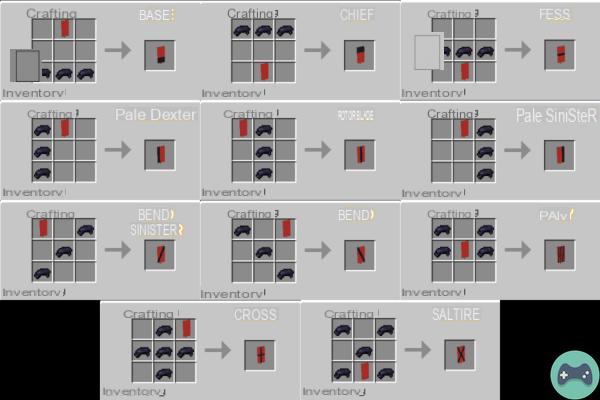
Halves
The following patterns are shown in the image below: By fold, by sinister bend, by reverse bend, by sinister reverse bend, by pale, by reverse pale, by buttock and by reverse buttock.
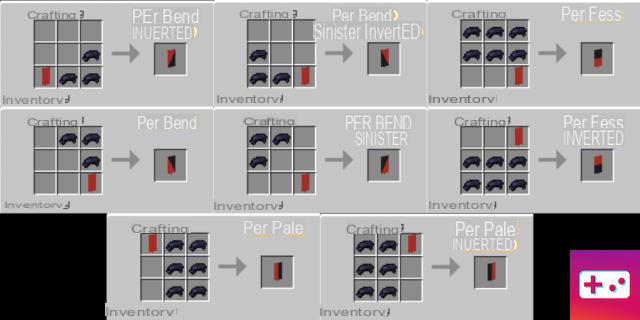
Forms
The following patterns are shown in the image below: Base Dexter Canton, Base Sinister Canton, Chief Dexter Canton, Chief Sinister Canton, Chevron, Inverted Chevron, Base Recessed, Chief Recessed, Roundel, and Diamond.
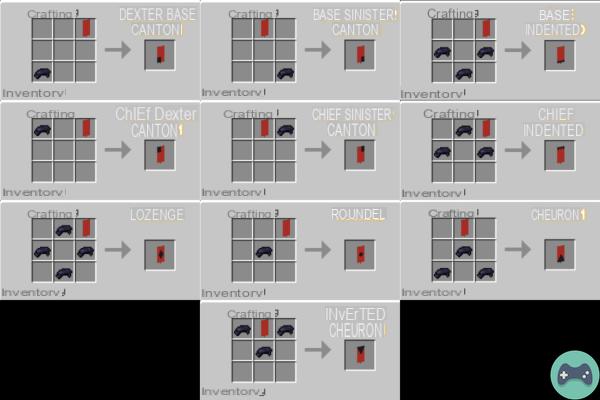
Gradients and borders
The following patterns are shown in the image below: Border, Indented Border, Gradient, and Basic Gradient.
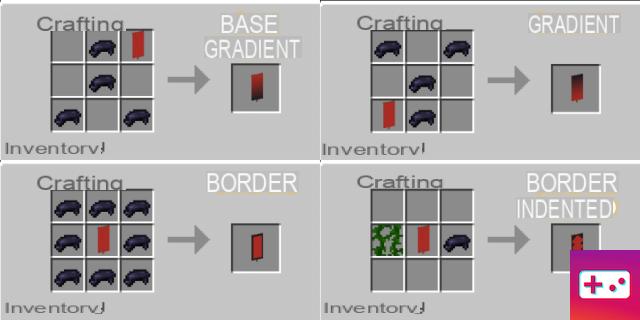
Now that you know all the patterns, you can express your creativity and create an awesome badge for your base in Minecraft!
Want to listen to pleasant music when people enter your base? Check out our guide on how to get music discs in Minecraft!


























